iSmartRecruit Candidate Self-Service Portal is a separate portal for candidates that can be hosted on your website and integrated with iSmartRecruit. It helps you to improve your candidate experience.
Written by Nikita T
The candidate self-service portal can allow your candidates to do the registration on your website on their own. So you don’t need to send them emails about the updates on their applications.
You can create a self-service portal for your candidates by clicking on the icon on your dashboard. You can then integrate the portal's link to your website for candidate login so that all applicants who visit your website can register themselves and create their profiles with you.
Navigation Link: https://app.ismartrecruit.com/candidateSelfServicePortal
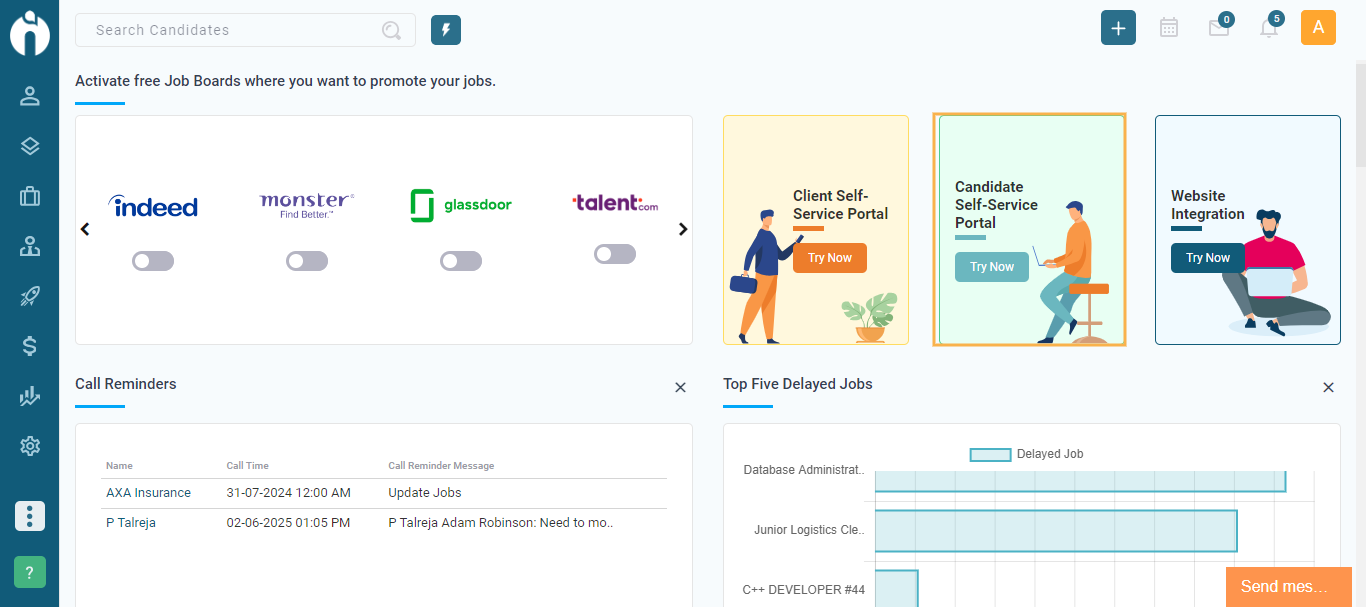
Once the Candidate Portal link is integrated with your website, candidates can follow the below steps to apply to open vacancies through the portal.
Step 1: Ask your candidates to go to your website and click on the “Candidate Registration” button on your website and they will be redirected to the login page of the Candidate Self-Service portal. Here, the applicants can create their profile by clicking on 'Create one for free.
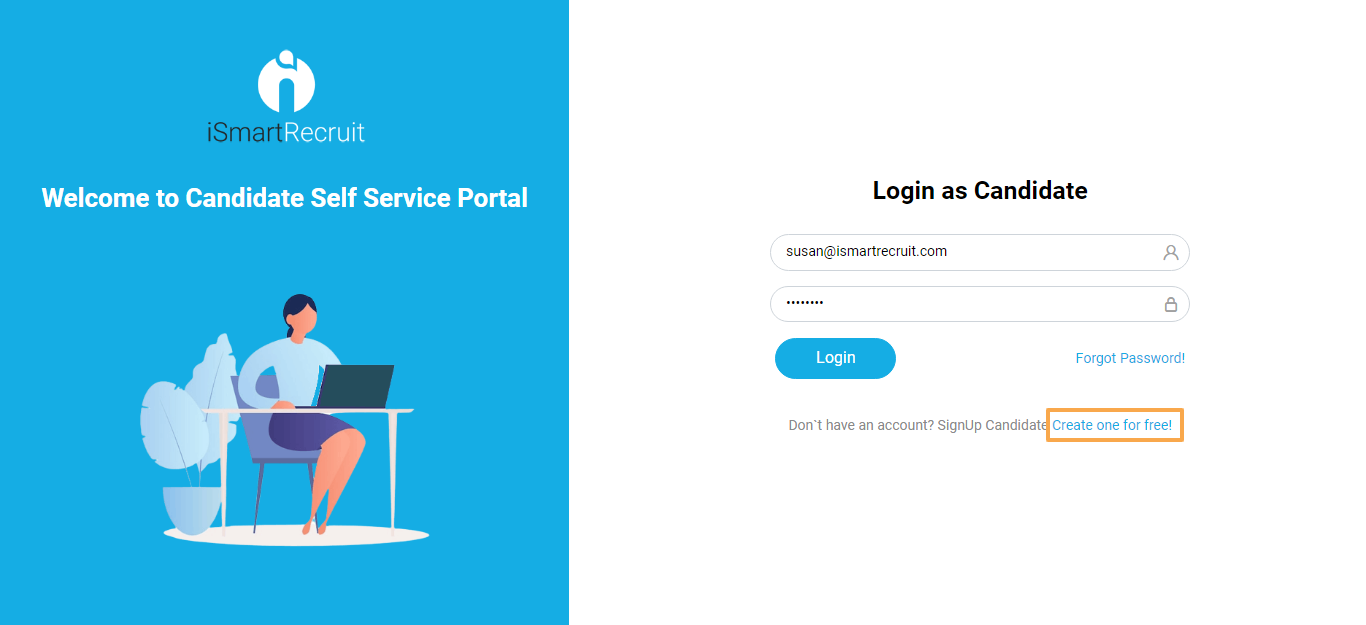
Step 2: After generating their credentials, they can log in to the portal and they will be able to see the dashboard, where they can see their applications and the upcoming interviews for those submitted applications for active jobs.
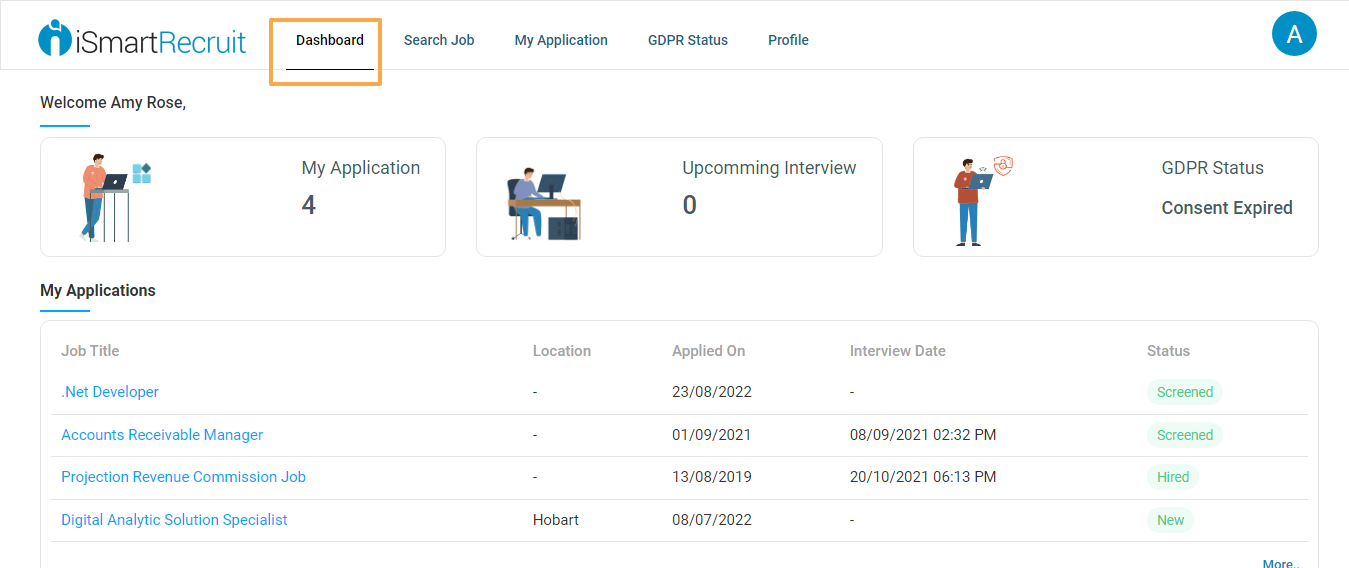
Your candidates can see all the open jobs in your system and they can also apply for those jobs from the self-service portal itself.
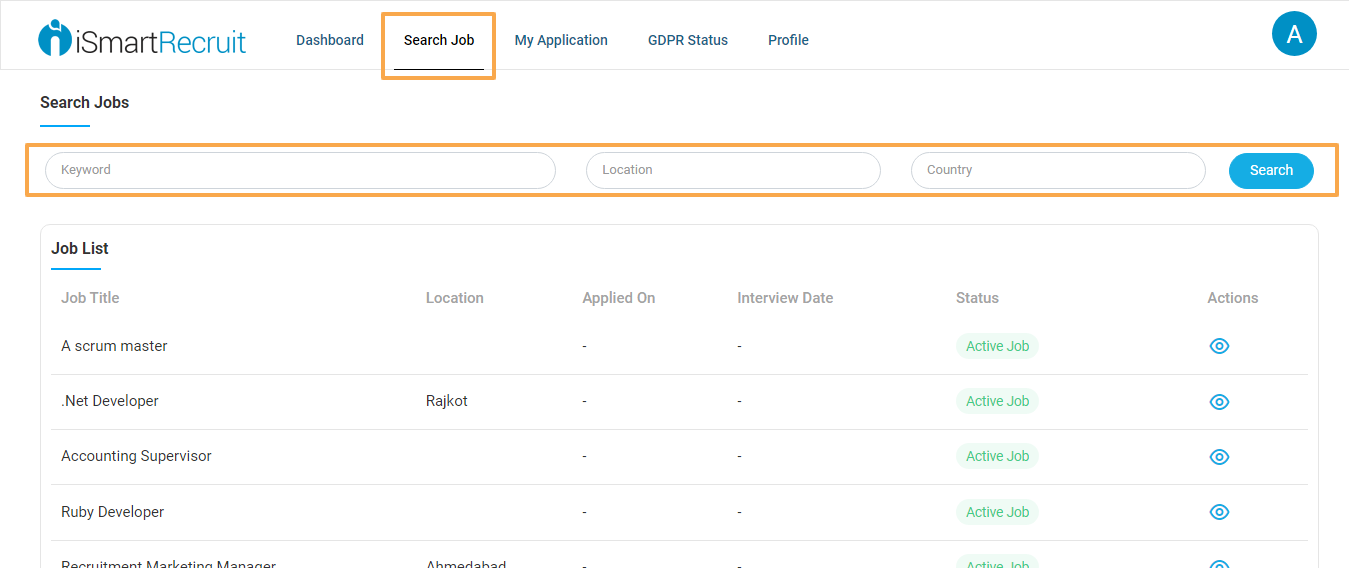
They can view the job by clicking on the "eye" icon for the job and can read through in detail the job description of your jobs.
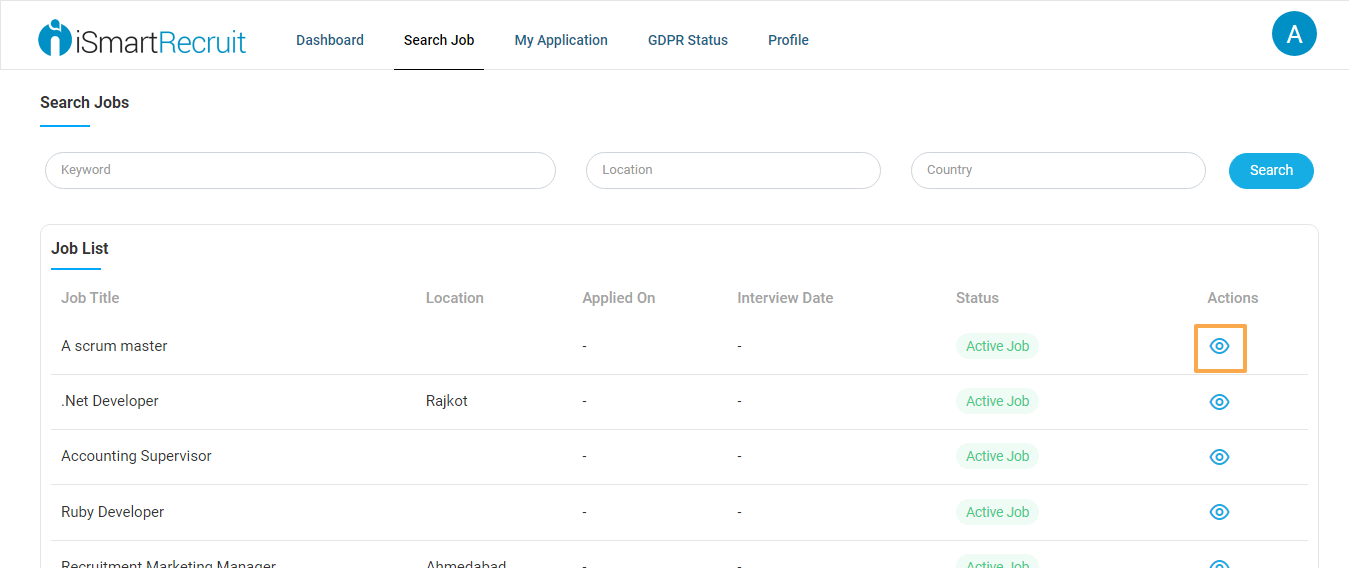
After reviewing the job description, candidates can apply for the job through options like, “Apply with LinkedIn”, “Apply with Twitter”, “Apply for this job”, or "Apply with Indeed".
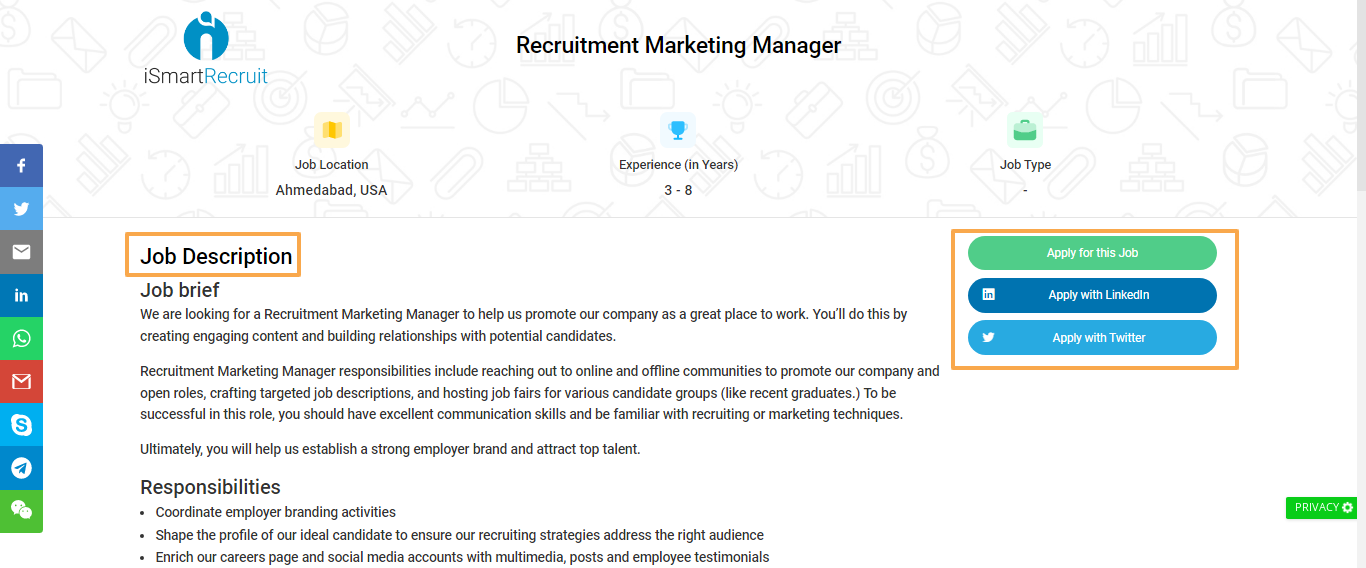
They can use any of the options and they will be redirected to the application form, where they can add their details and submit their application.
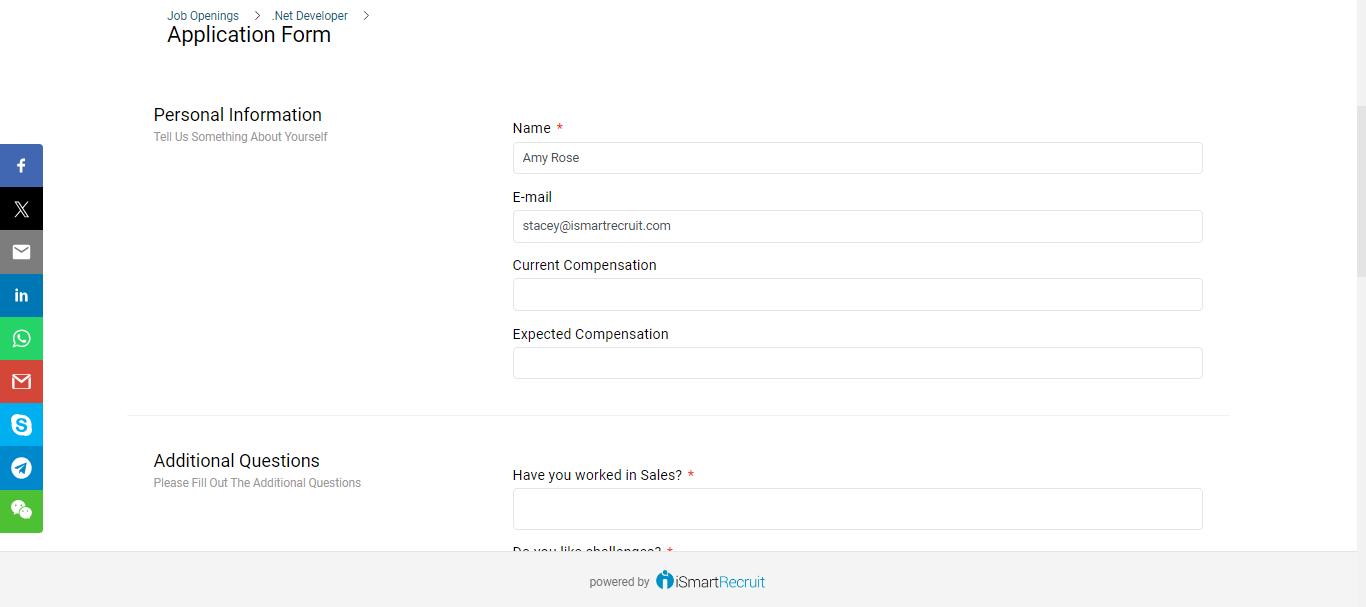
They will also see the screening questions configured in the Job to submit their responses along with their application.
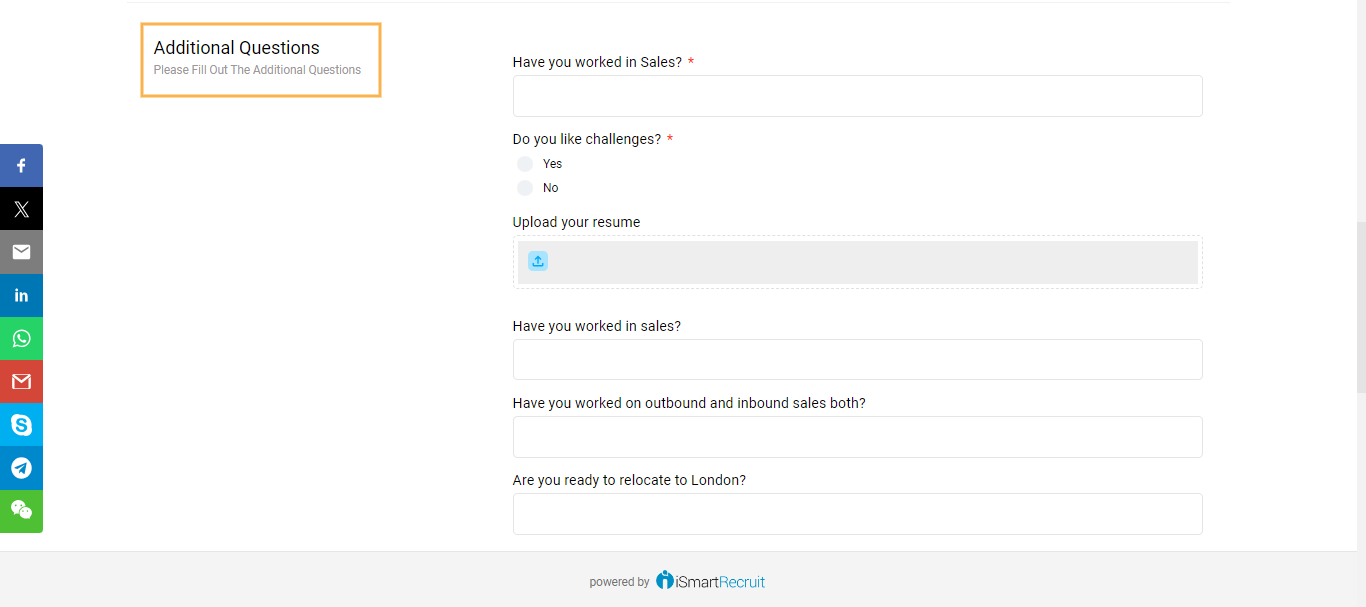
Note: Self-Service Portal is an additional feature in our system which can be accessed on request. Please reach out to our Support Team via In-app Chat Support or create a ticket from Profile Menu → Create Ticket if you face any difficulties in generating the Candidate Self-Service Portal link for your account.