Add information and create the Client manually in the system
Written by Nikita T
You can add a client to our system by entering all their details. This includes their name, contact info like phone number and email, and any other important information. Once we've added them, we can keep all their details safe in the system. Then, we can start creating tasks or jobs related to that client. So, it's like having everything about the client and their work all in one place.
To add a Client Follow the below-given steps:
Step 1: Click on Plus Icon ‘+’, from the top bar and select the ‘Add Client’ option.
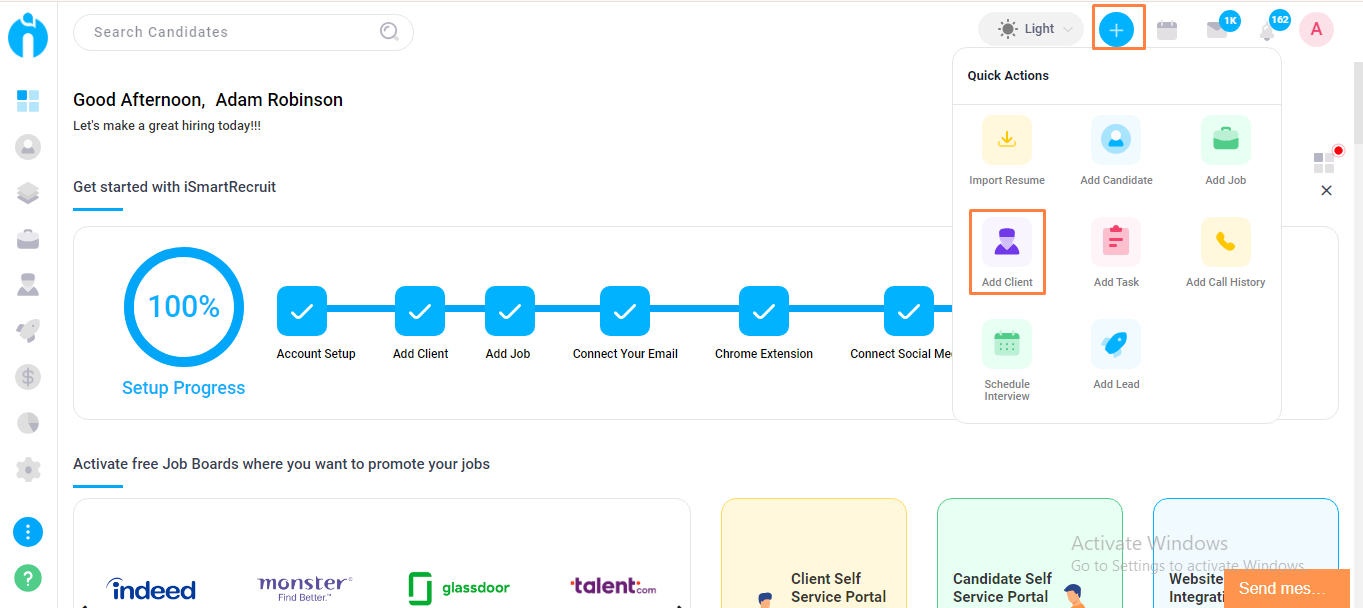
Step 2: You will see the Client form, where you need to fill in the required details. Once you have added the information, you need to click on the Save button to save the details.
.png)
Once you have created a Client, you can see the Client on the Client screen.
Navigation Link: https://app.ismartrecruit.com/searchClient
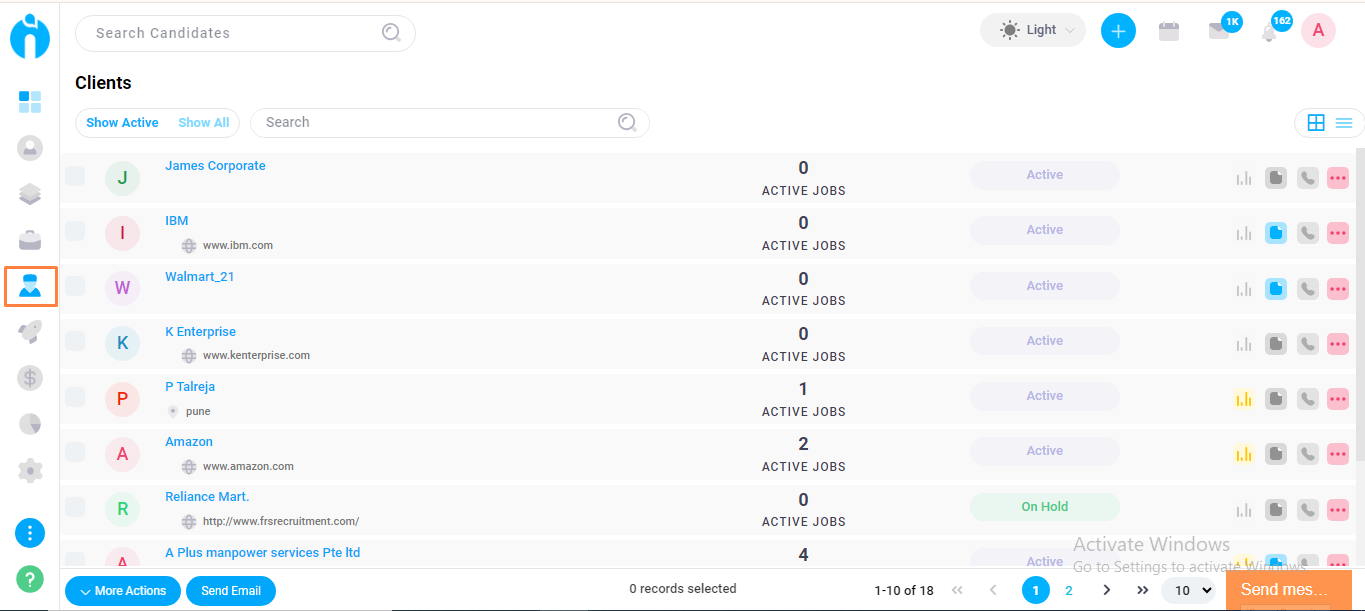
Note: The Client module is available in the Agency Setup of the system. For Corporate or Internal hiring setup, modules for Departments or Branches are available.