Take the Signature of the Candidate with the help of eSignature provided by Xodo.
Written by Shruti Patel
You can take the signature of a Candidate online (eSignature) to get the documents signed by the Candidates without going to any Geographical Locations.
You can create your Xodo account using the following link https://eversign.com/
Here is how you can get the Xodo authentication information.
Step 1: Connect your Xodo Account to iSmartRecruit.Click on your account name and select developer from the menu. 
If you already have an account, you can connect it using the following option. Alternatively, the system is going to show you a connect option when you try to generate an Offer Letter.
You need to go to Admin from the left-hand side menu option and click on the Integration tab and Electronic Signature.
Navigation Link: https://app.ismartrecruit.com/admin
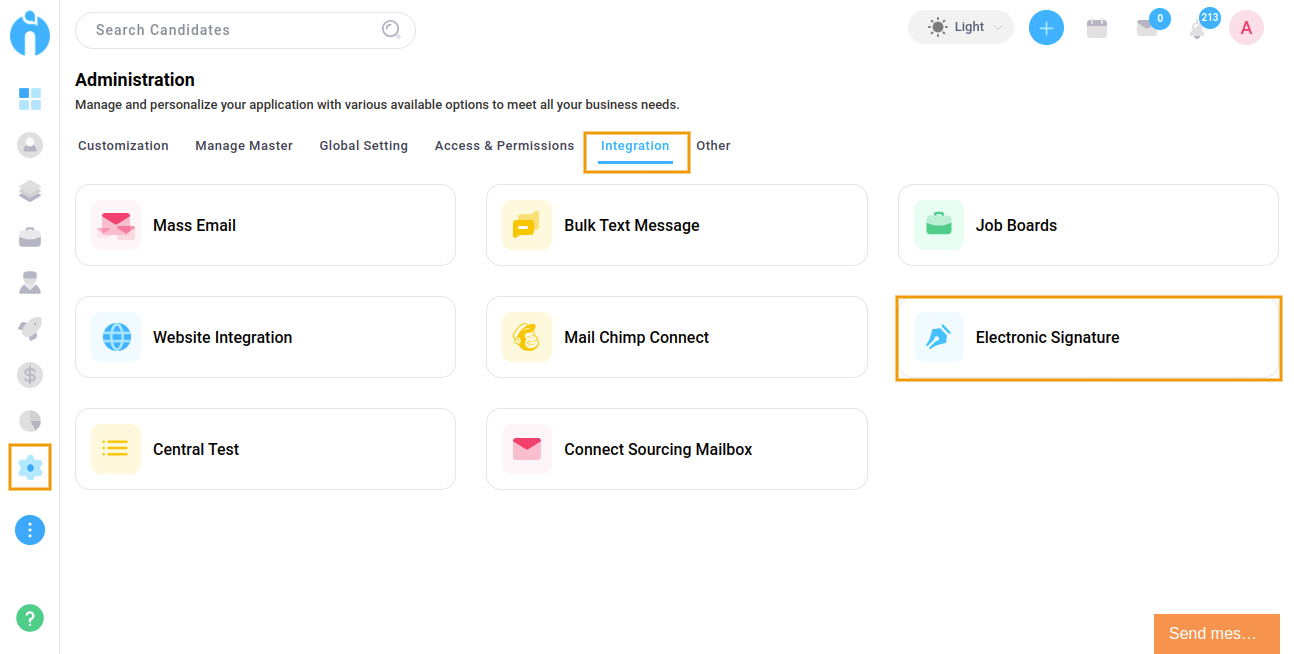
Once you fill out your Xodo details, click on Update.

Step 2: Connect iSmartRecruit to the Xodo account via Webhook. Click on your account name and select developer from the menu. Paste the link given below on the Webhook URL field and click on save.
https://app.ismartrecruit.com/everSignDocumentWebHook?tenantId= < YOUR-DOMAIN-NAME >
