Publish your Job and get the Candidate from CV-Library by integrating it with the system.
Written by Shruti Patel
CV-Library is the UK's largest independent job board, with many live vacancies from all industries nationwide available to search. You may integrate your iSmartRecruit with CV-Library to publish jobs that help you get more matching Candidates across the globe.
Integration with CV-Library
To configure your CV-Library account, please follow the below steps.
Step 1: Click on the “Admin” Module on the left-hand side of the menu.
Navigation Link: https://app.ismartrecruit.com/admin

Step 2: Click on the Integration Tab and go to the Job Board option.
Navigation Link: https://app.ismartrecruit.com/admin

Step 3: Select the option of, “Configure CV-Library”, and click on the switch to enable CV-Library.
Insert the value in CV-Library User Email ID, CV-Library User Name, CV-Library Password, Contact Person Name, and Contact Person Email ID.
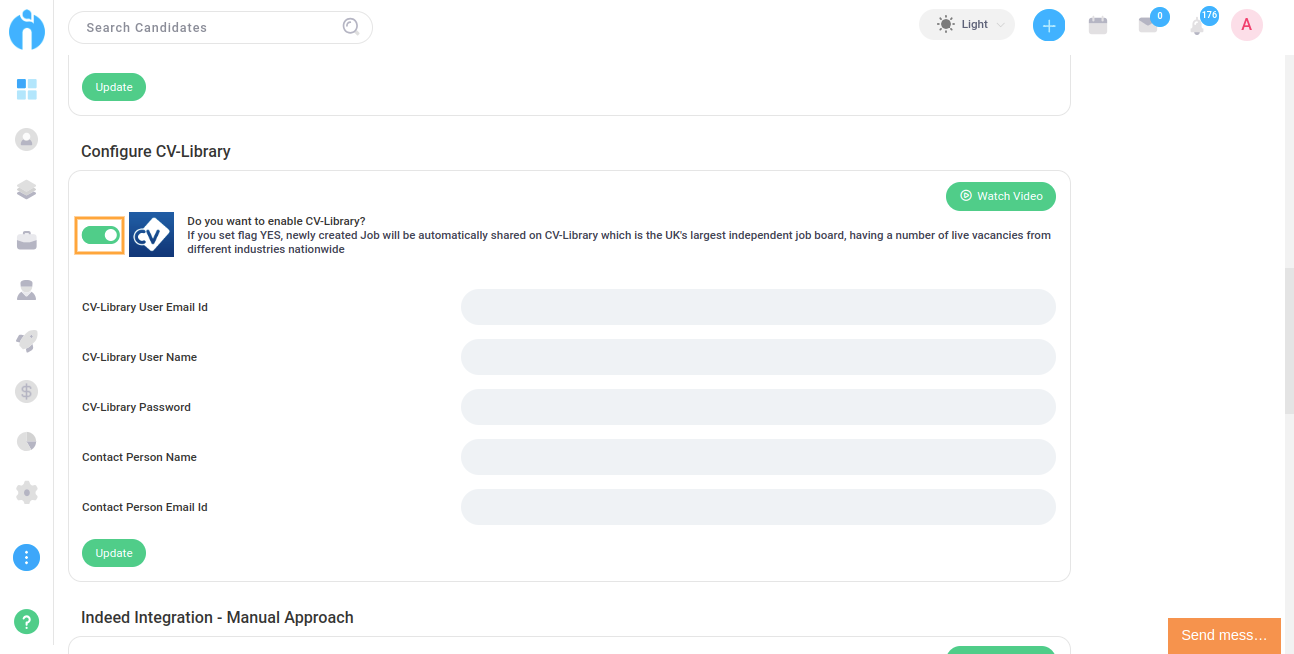
Note: To integrate the system for posting the Job on CV-Library first you have to create an account. From creating the account click on https://www.cv-library.co.uk/register to get registered. After creating an account, you can configure it with iSmartRecruit.
Step 4: Click on the “Update” button and re-login to the system.

Note: To enable the required fields in the Job form supported by CV-Library, contact the support team.
To filter the list of the Candidates that are applied from CV-Library, select the source ‘CV-Library’ from the left side filter on the Candidates screen or use the Advanced Search option.
Navigation Link: https://app.ismartrecruit.com/quickSearch

To search with "Advanced Search", you may refer to the added detailed article on the help portal of the system https://help.ismartrecruit.com/candidate-search/other-search.
In case if you find any difficulties in posting jobs or in the configuration you can contact our support team at support@ismartrecruit.com