You can edit the Job which you created before for the Client
Written by Nikita T
You can edit the Job once you create it if you want to update it or if correction is required to be done.
You can edit the job by following the steps below.
Step 1: Go to Jobs from the left-hand side menu option.

Step 2: Click on any one job for which you want to edit the information.
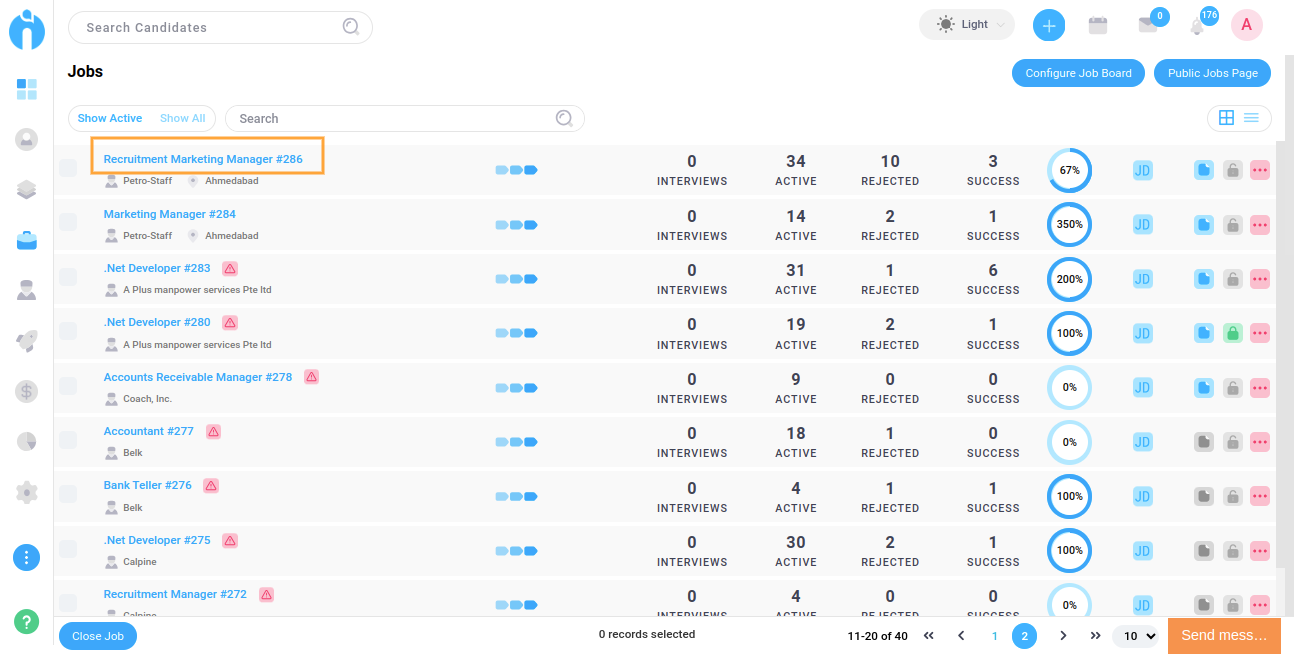
Step 3: Now you will see a particular job's dialogue box. Go to the Edit Tab.

Step 4: Edit the Information according to your requirements and click on the update button at the bottom to update the changes you made.

