iSmartRecruit Client Self-Service Portal is a separate portal for clients that can be hosted on your website and integrated with iSmartRecruit.
Written by Nikita T
The client self-service portal can allow your clients to create jobs themselves, so they don’t need to forward the job description and other details through email.
Step 1: The clients can log in to the Client Self-Service portal using the credentials you share with them.
To learn more about providing your clients with access to the portal, please refer to the article. https://help.ismartrecruit.com/self-service-portal/allow-access-to-client-and-login
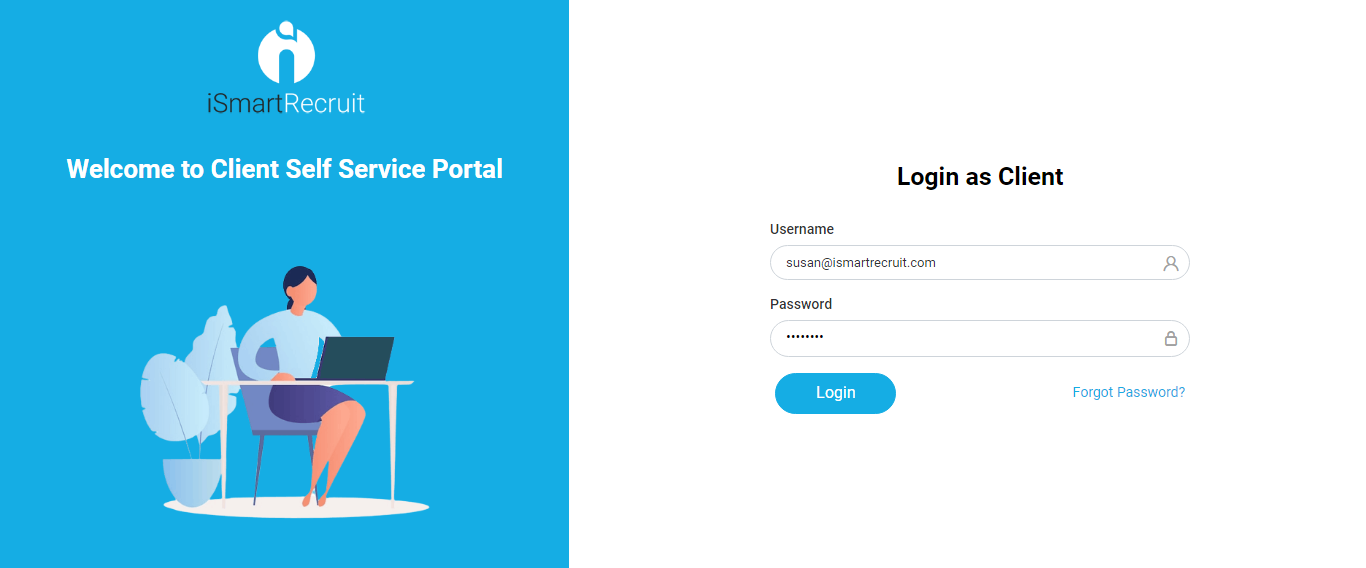
Step 2: Ask them to log in with the credentials you provided, and they can see the dashboard. Here, they can see their active jobs, active candidates, and upcoming interviews for those jobs.
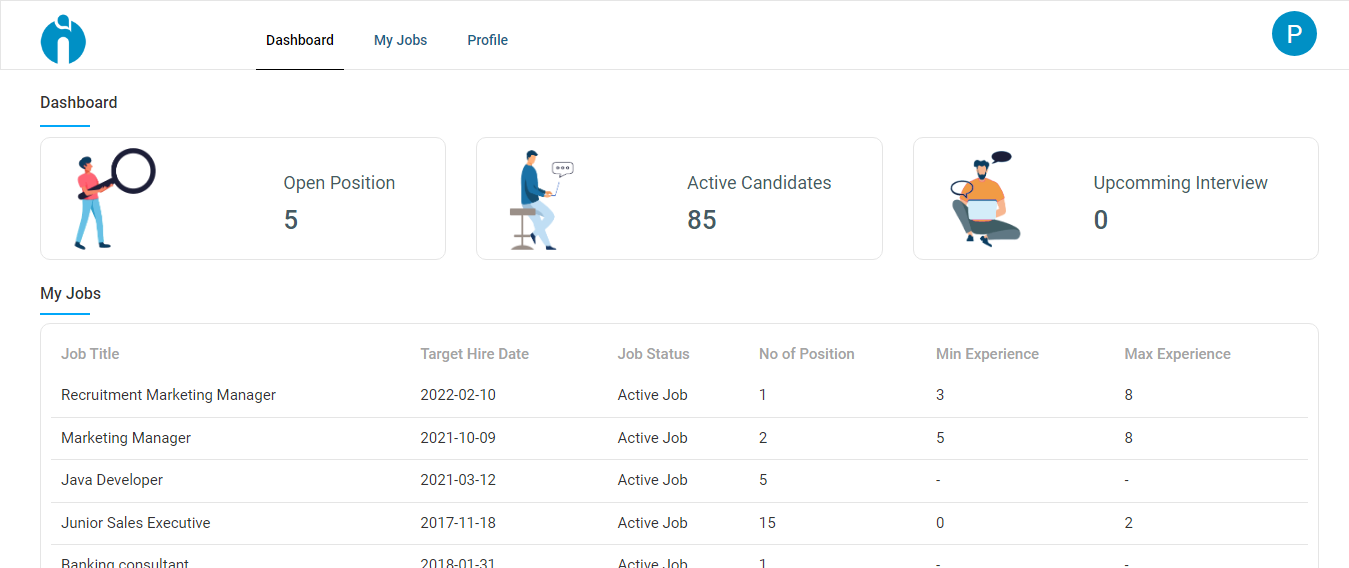
Step 3: Under the My Jobs tab, they can view all the active jobs and track the candidates list for each job.
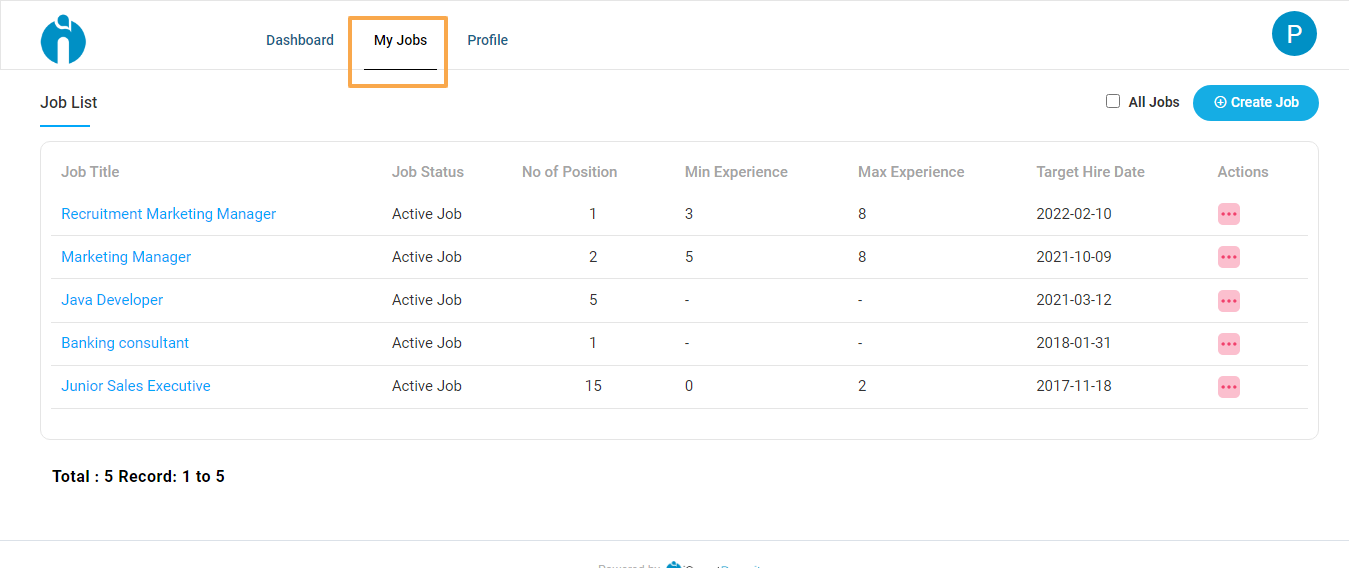
Step 4: To create a new job, they can click the Create Job button to add details for the latest job.
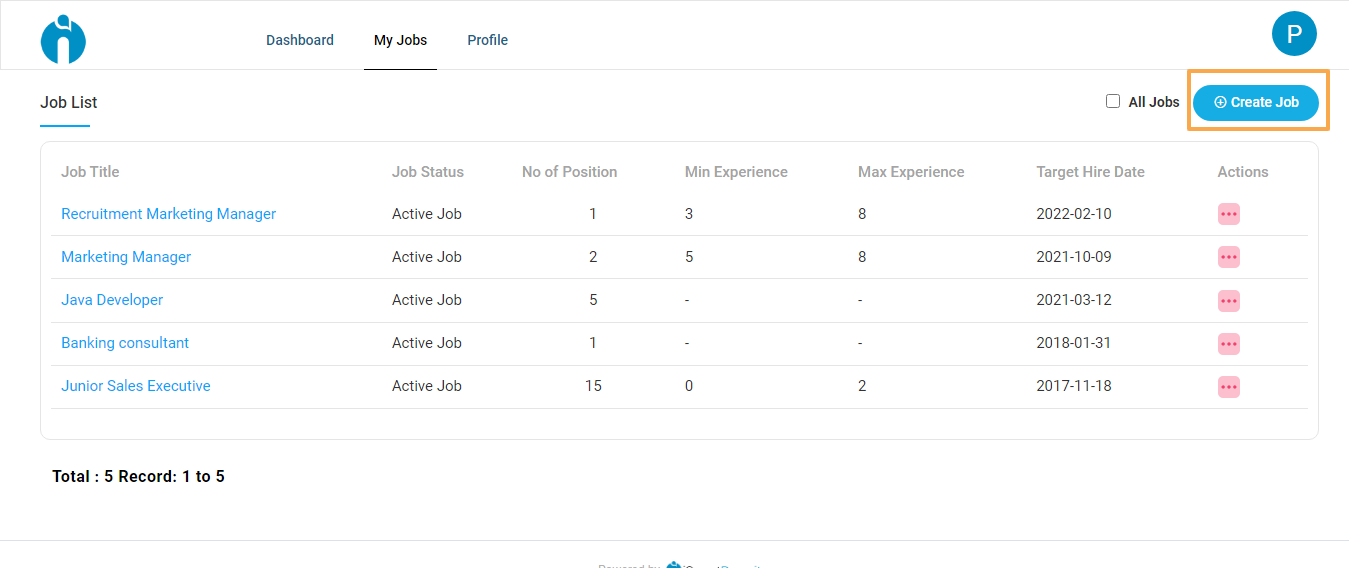
Step 5: The job form will appear where your clients can add all job requirement details and create the job. You will be notified of the newly created vacancy in your account.
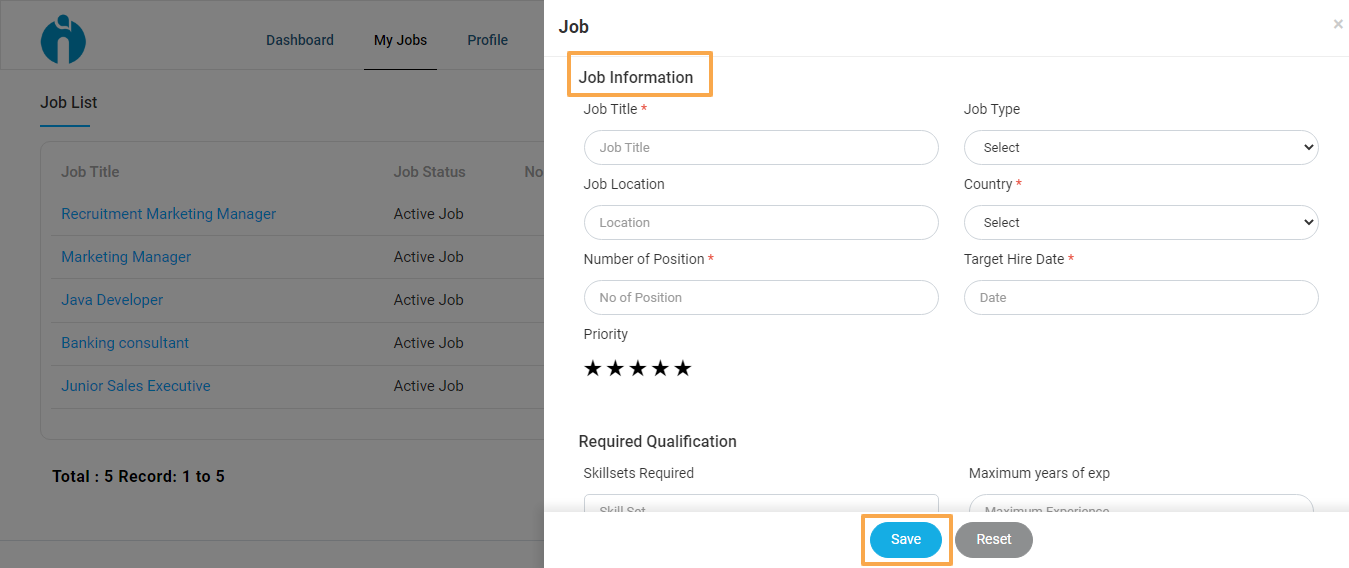
Note: You can customize the client self-service portal according to your needs. You can also change the look and feel according to your requirements at an additional cost.