Search for required Candidates within the system by using simple filters
Written by Nikita T
The system supports multiple filter options to look for suitable candidates from within your entire database. You can directly search for the required candidates in your database with an easy keyword search and location.
User Apply filter option in the candidate module.
Navigation Link: https://app.ismartrecruit.com/quickSearch
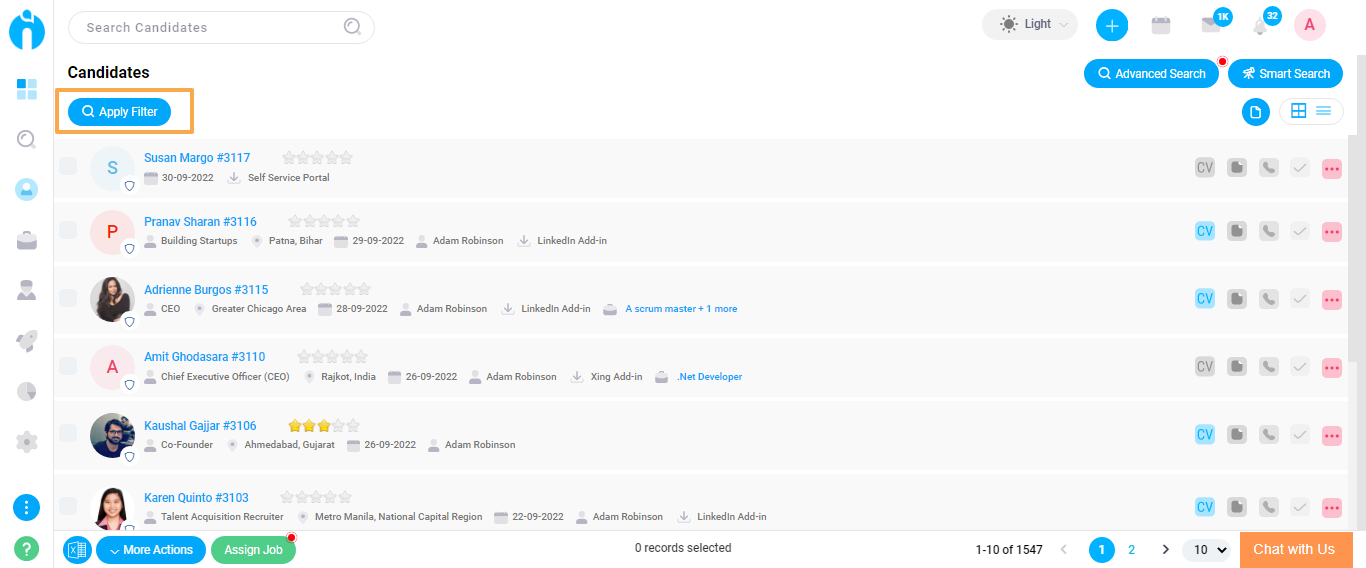
It supports filters for the below information of candidates.
1. Jobs
2. Status
3. Owner
4. Score
5. Tags
6. Talent Pools
7. Sources
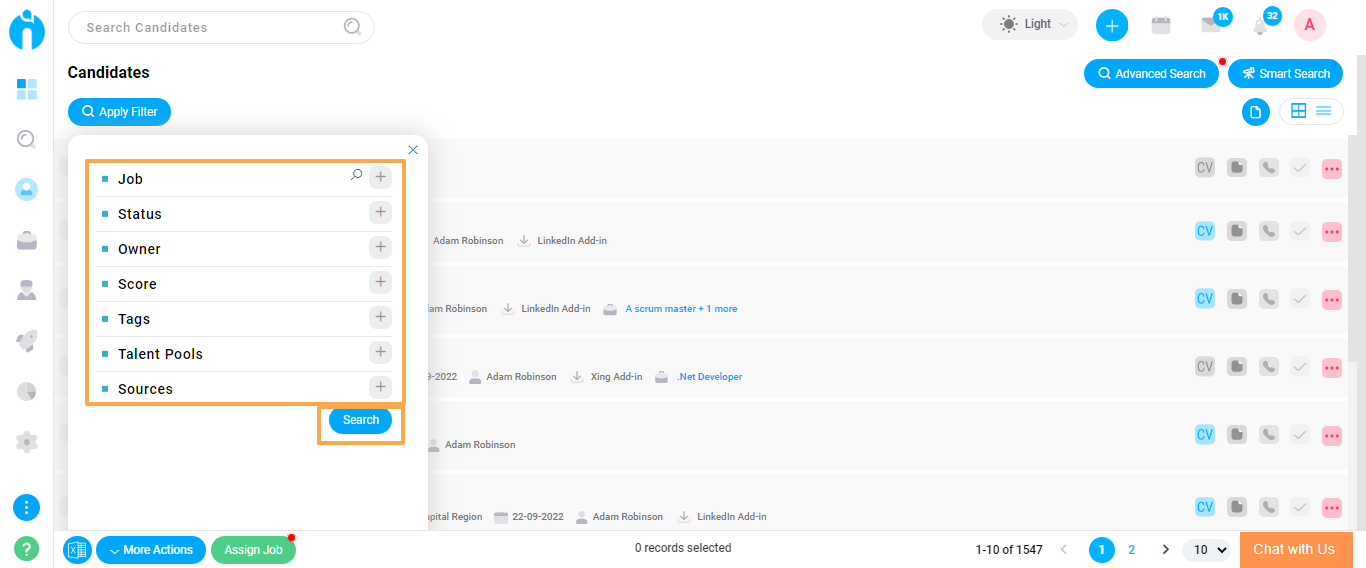
Click on Seach to filter the list of chosen parameters, the candidate list will get filtered as per your requirement.