Move Candidates from the pipeline of one job to another.
Written by Nikita T
In scenarios when we find a candidate more suitable for a different role, you can shift the candidate from the pipeline of one job to another.
You can perform this in the Jobs module.
Navigation Link: https://app.ismartrecruit.com/openJob
Step 1: Go to the Jobs module from the left-hand side of the menu and open a particular job, where the current candidate is assigned.

Step 2: Click on the particular job you want to open. Open the Candidate tab and select the candidate which you wish to shift to another job.
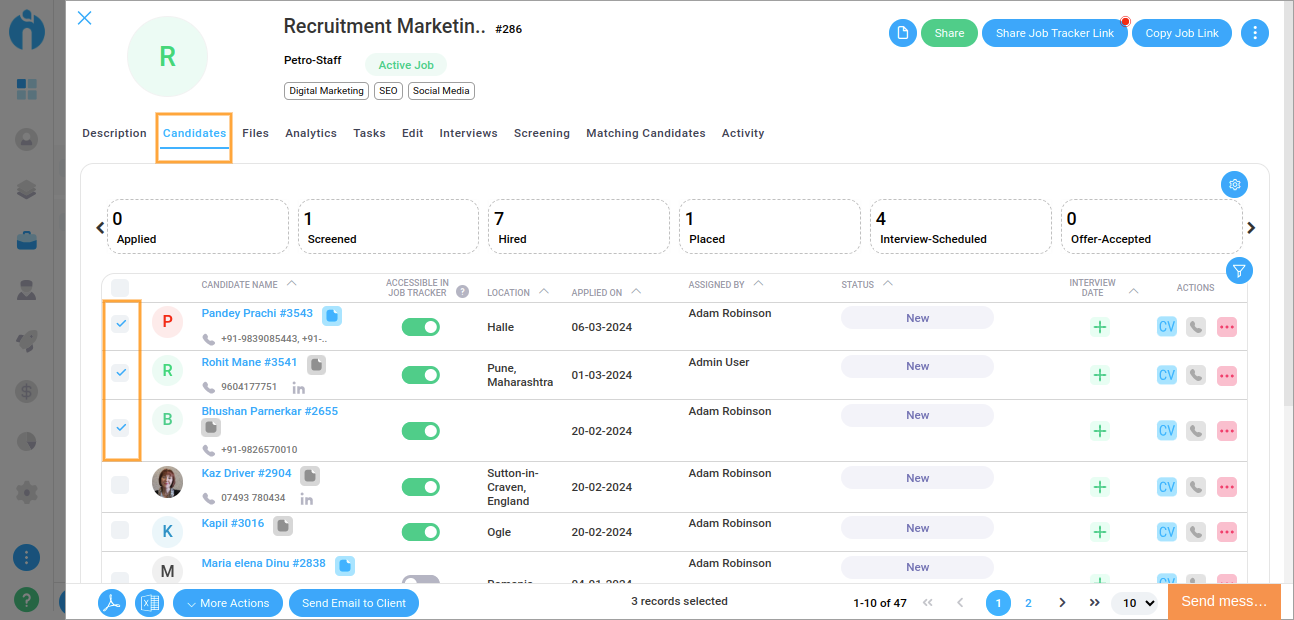
Step 3: Under the More Actions button at the bottom of the job module page click on Move Candidates.

Step 4: A dialogue box will appear. In it, you can choose the new job to which you wish to assign to the candidate and turn the toggle ON if you want to keep the candidate assigned to the current job. Choose your required response and click on OK.
