View the responses of a Candidate for your Pre-Screening questions
Written by Nikita T
As and when required, you can view all the responses provided by the candidate to all your Job-Related questions/questionnaires.
Follow the below steps to view the responses of the candidates.
Step 1: Open a Particular Candidate-view Dialogue box from the Candidates Module, by clicking on the required candidate name.

Step 2: Open the candidate profile and click on the Screening tab in the Candidate view dialogue box.
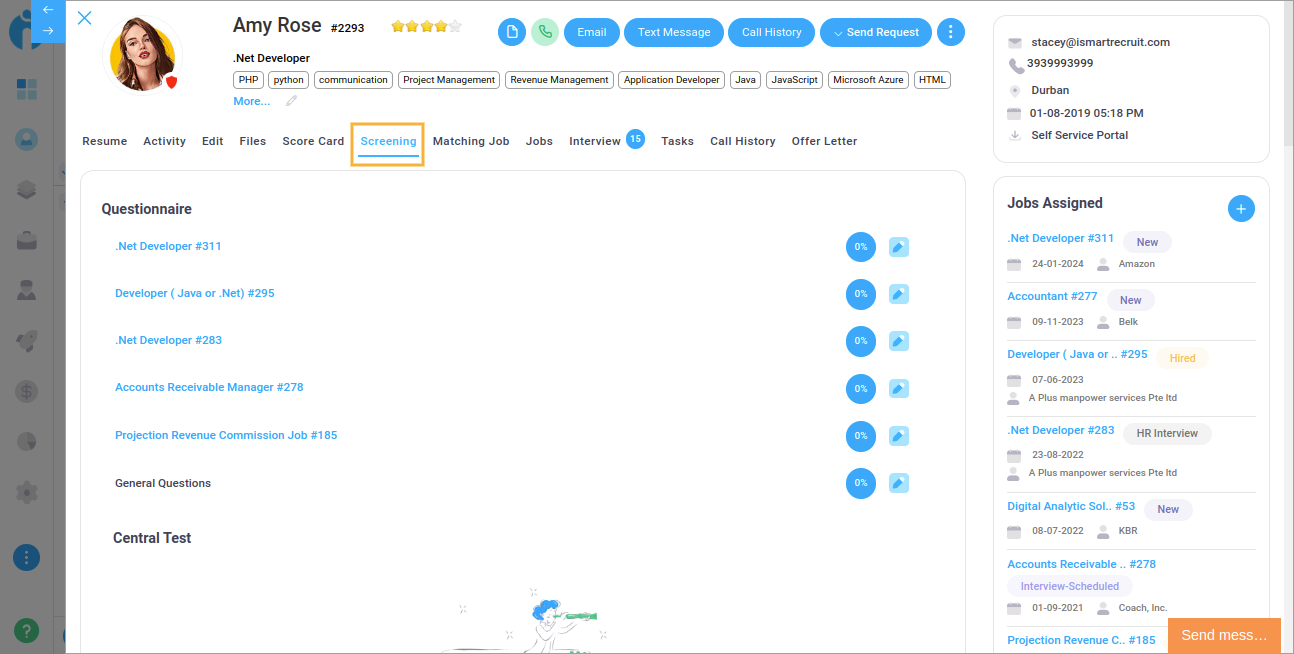
Step 3: A candidate can respond to multiple Pre-Screening evaluations while applying for a particular Job. The screening questions could be for an Apply page or a Job-related questionnaire.
Now you can view the questions and Edit the answers by Clicking on the Edit Icon (pencil).
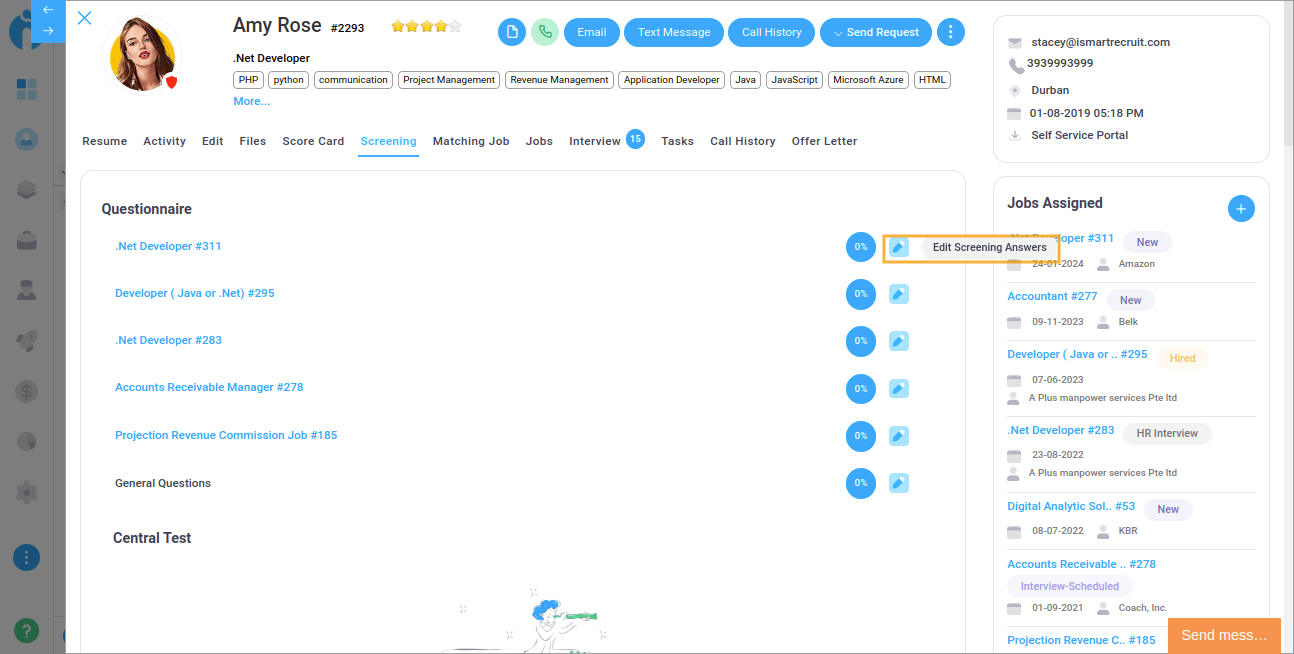
You can view and edit two types of questions even their Answers.
Internal

External

You can see the responses provided by the candidate against the correct option (in the case of multiple choice questions) for each question related to their Job application.