Edit and update Candidate Information
Written by Kinjal R
Update the candidate information to keep your Candidate database updated regularly. As and when information related to Candidates changes, you can simply edit the details within the Candidate form.
Step 1: Go to the Candidates Module and open a particular candidate for which you want to edit the details.

Step 2: Click on the "Edit" tab and it will display the candidate form which was created while adding a candidate to the system.

Step 3: Add/edit the candidate's information.
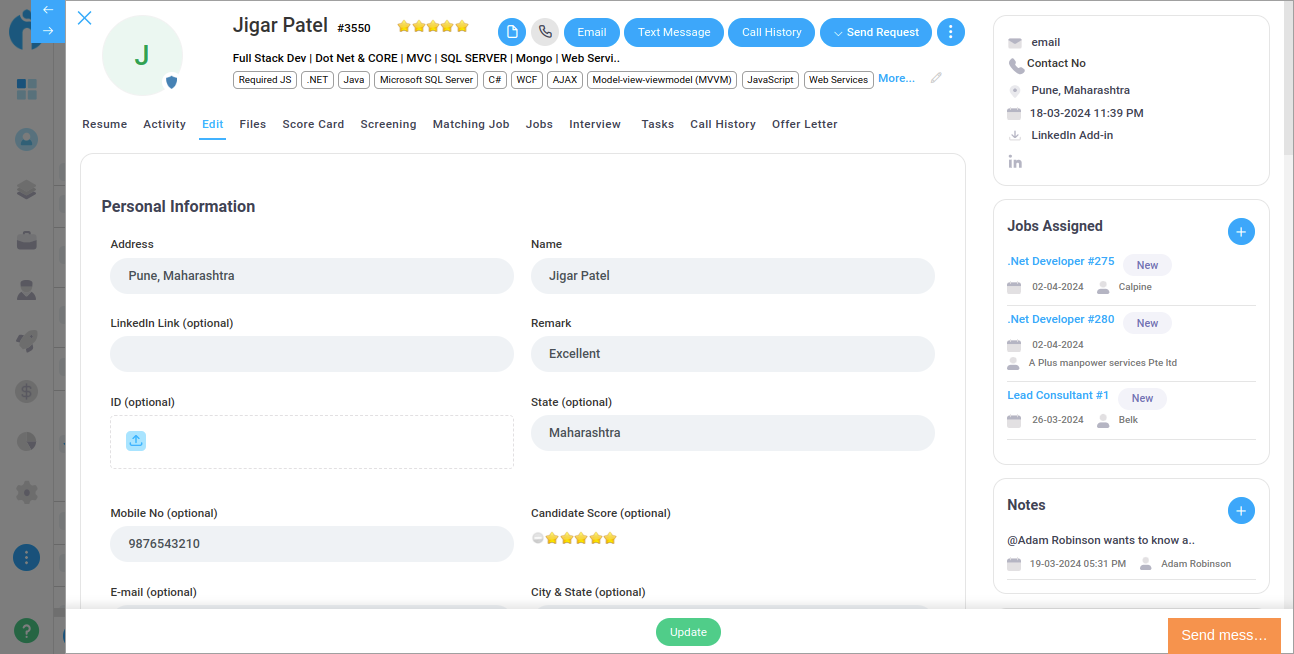
Step 4: Click on update and the information will be saved for the candidate.
