Outlook 365 Extension will help you to import the Candidates' resumes directly into the system from your Outlook 365.
Written by Shruti Patel
Recruiters may receive multiple emails with Resume files in their Outlook mailbox and if they wish to import all those resumes directly into the system without downloading the resumes, then they can use Outlook 365 Extension provided by iSmartRecruit.
You will need to download the Outlook 365 Extension.
Please click the link below, then click on the download button.
https://drive.google.com/file/d/1OviHf-2hq_YBRT9OJvBxyzM2eUVWsjRF/view
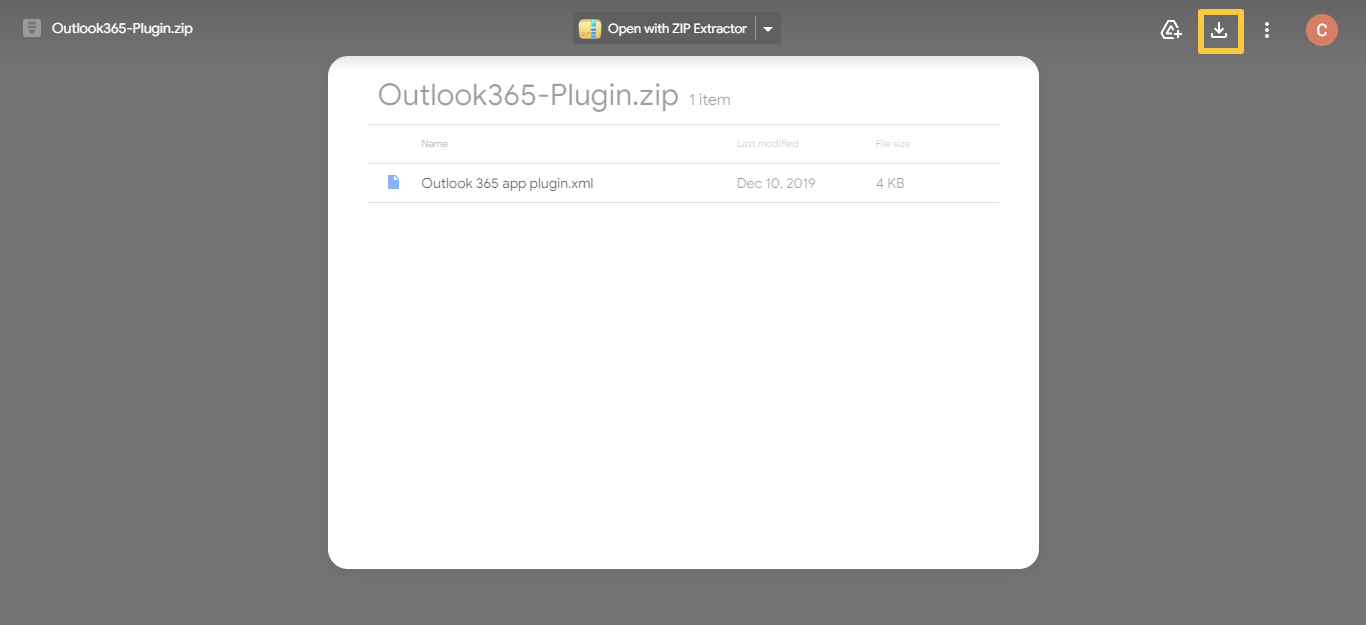
Once the file has been downloaded, hover your cursor over the file Right-click on your cursor, and select Extract Files, so a folder gets created. .png)
.png)
In your preferred browser, go to https://aka.ms/olksideload
This opens Outlook on the web and then loads the Add-Ins for Outlook dialogue after a few seconds.
Log in to your Outlook account and open any email that contains a CV. Then click on the 3 dots and Get Add-ins. 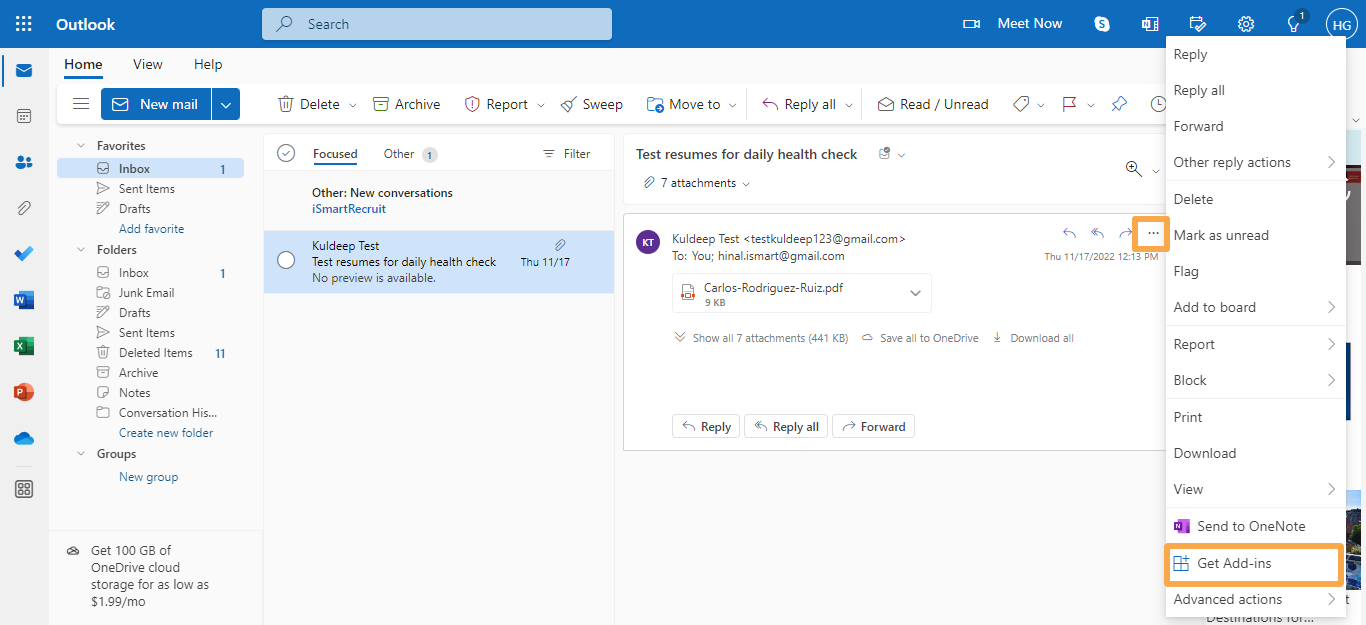
Click on My Add-ins and scroll down to Add a Custom Add-In. .png)
Select Add from File..png)
Select the file that you have extracted, named Outlook 365 app plugin.xml.png)
Click on Install. .png)
Now the Outlook 365 Plugin has been installed. Open any email that contains a CV. Then click on the 3 dots and iSmartRecruit. 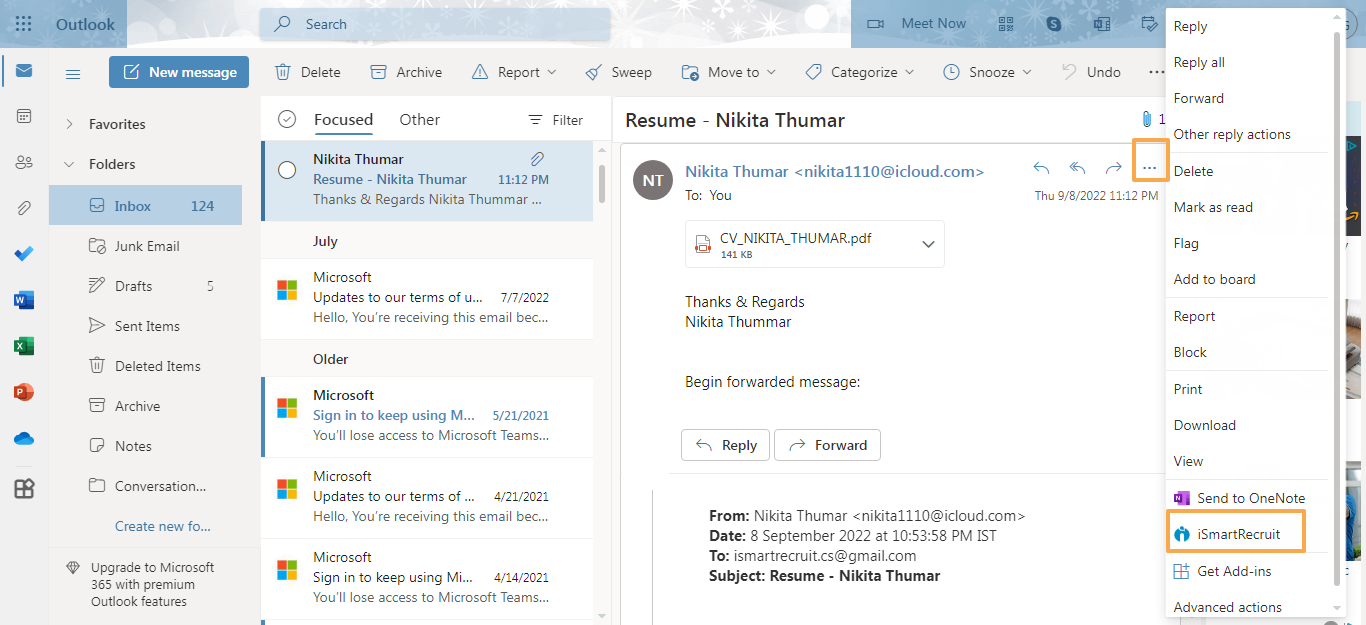
For the first time, click on Login and use your iSmartRecruit credentials to log in. This is a one-time process..png)
Now you are ready to import the resumes into the system. Click on the Import Resume button to import the resume into the system..png)
Users can view that resume in the Candidate Screen and the source of that resume will outlook add-in.
We’ve enhanced the Outlook Plugin import functionality!
Now, when you import a profile using the Outlook Plugin, the candidate’s work experience is automatically parsed and added along with the profile.
Check out the full guide for Work Experience Functionality: Manage Candidate Work Experience